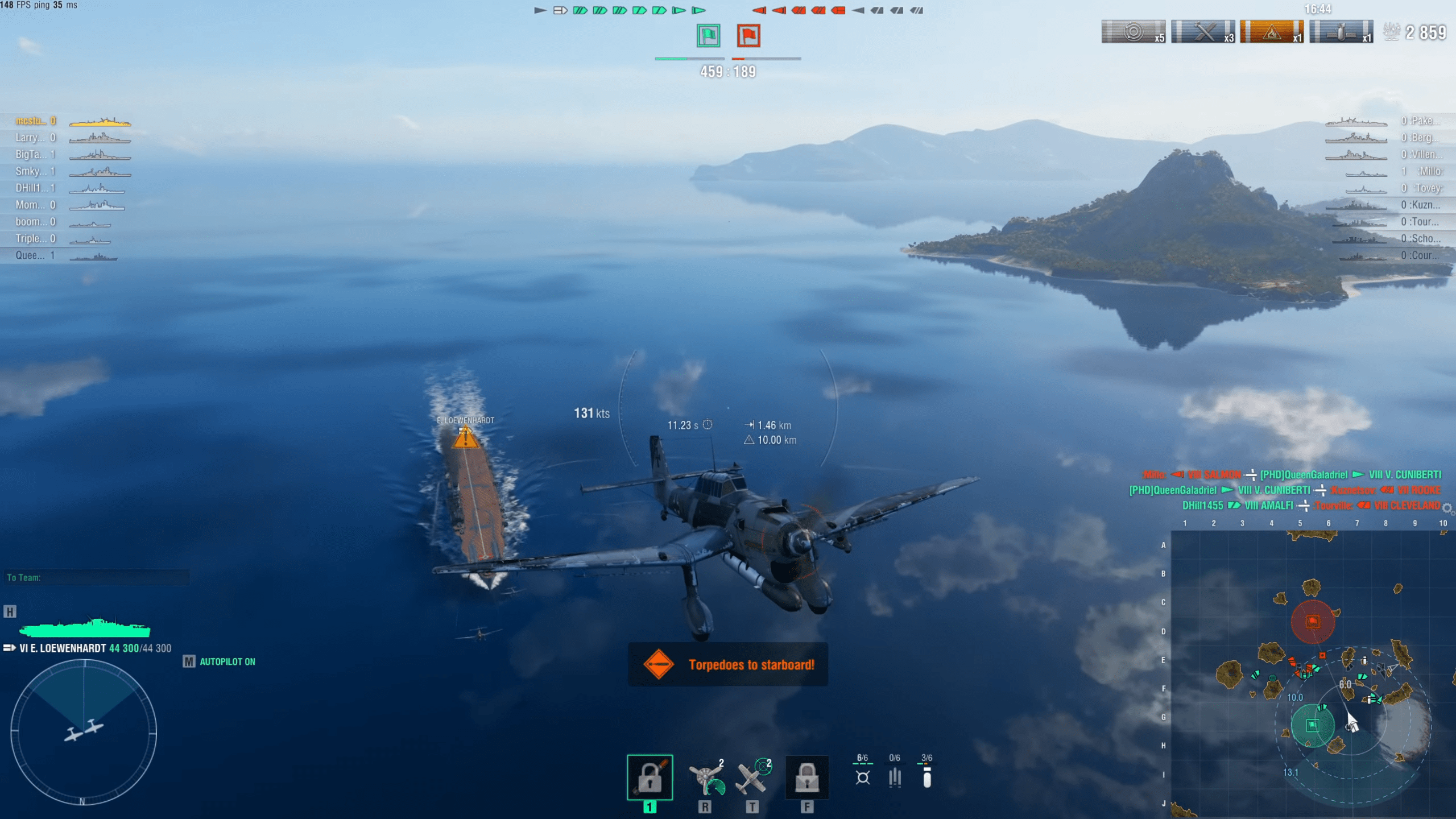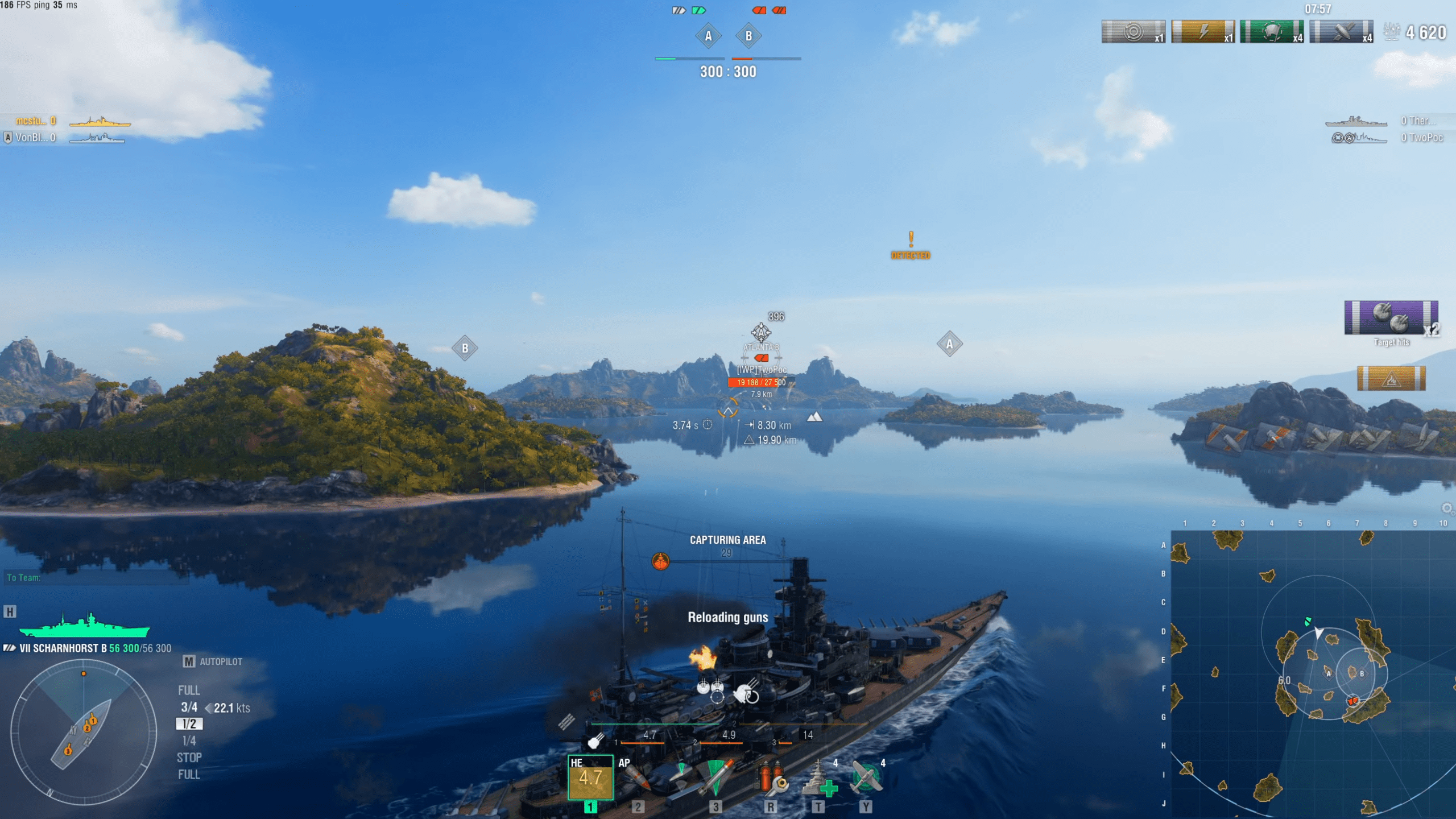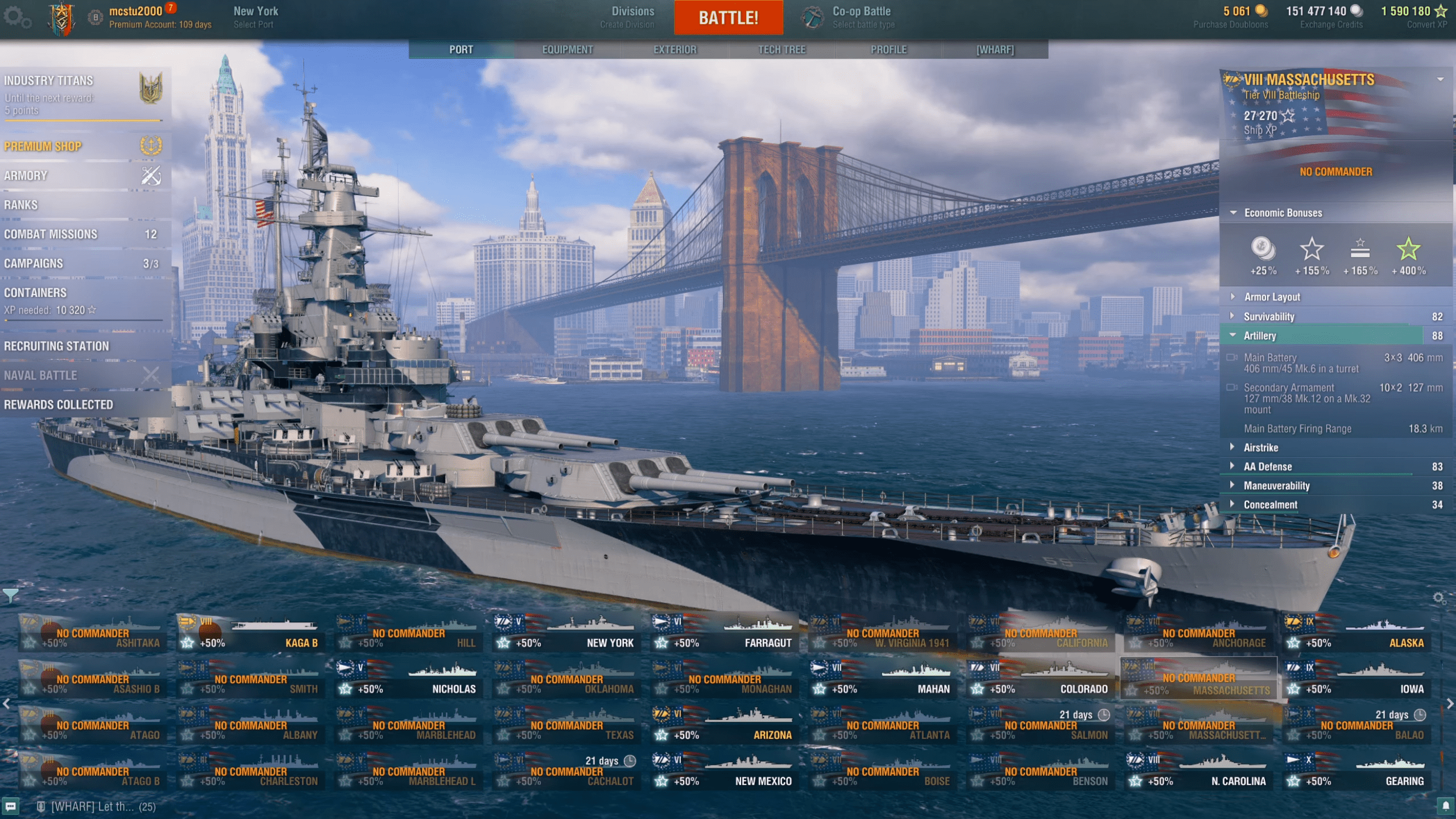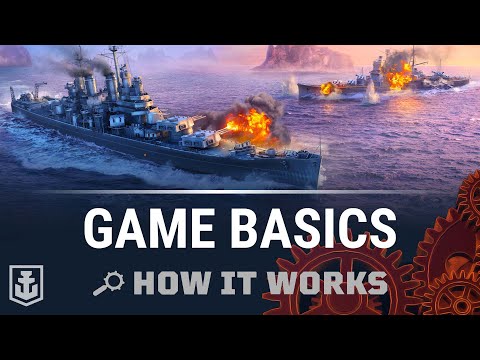Download World of Warships
| Category: | Online Games, World of Warships |
|---|---|
| Updated: |
Are you eager to embark on an epic naval adventure in World of Warships? This free-to-play, multiplayer online battle arena game offers an immersive experience where you can command powerful warships and engage in thrilling combat. In this comprehensive guide, we’ll walk you through the steps to download and install World of Warships on your PC seamlessly.
Before downloading the game, read about World of Warships invite codes. Registration via the link with the codes will help you get the cruiser St. Louis, Emden, Karlsruhe and other bonuses (1,000,000 credits, 14 days of Warships premium account, 200 doubloons, 20× Camouflage Restless fire …..).
How to download World of Warships with bonuses?
The advantages in the game, which is obtain during the first registration, call invite codes. Don`t mix up with the promo codes! You can redeem promo codes every time you play the World of Warships, but invite codesare entering only in the first time when you downloaded it.
Get World of Warships download link and don`t miss the opportunity by taking good stocks, adding premium ships, getting days of premium account, silver, credits, thousands of doubloons and other inventory to your own fleet. DownloadWorld of Warshipson pc on our siteand register at the link. This is the only way to get useful bonuses.
Important notice: be careful and never pay for invite links. It is absolutely freeand always will be. Only scammers are trading invite codes!
Screenshots
World of Warships offers an immersive and varied World War II naval combat experience, with a focus on teamwork and strategy, making it a rich and rewarding multiplayer game for fans of historical battleships and naval warfare.
Video trailer

Video Review
World of Warships offers an immersive and varied World War II naval combat experience, with a focus on teamwork and strategy, making it a rich and rewarding multiplayer game for fans of historical battleships and naval warfare.

Account Creation
How to right account with an invite code andhow to download World of Warships faster? There is anything very complicated! Follow the simple instructions:
- Visit the official website wargaming.net, using one of the invite link from this page (please, pick region correctly: bonus codes will work only when you choose the right region. Here you can download World of Warships for EU server, ASIA server and NA client.)
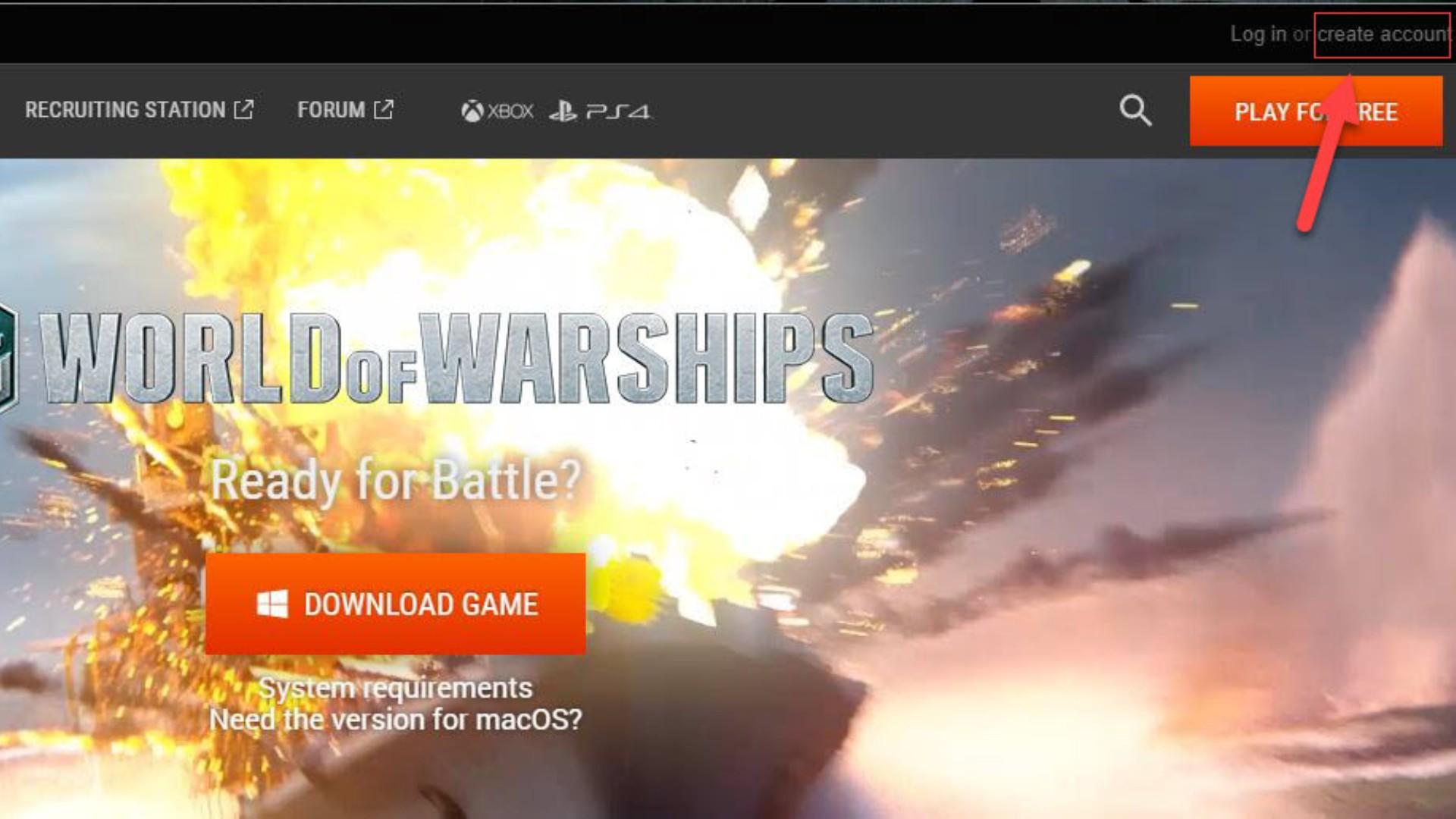
- Fill all the data about you.

- After creating login and password, find the line “Have an invite code?”
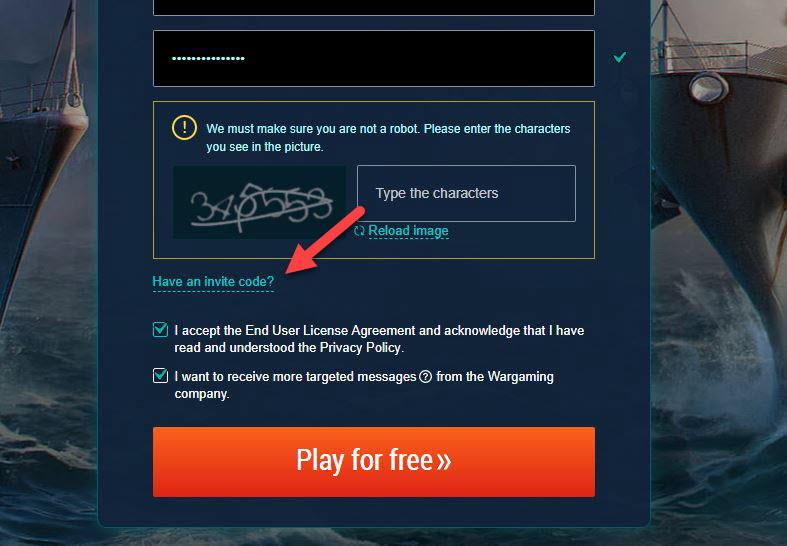
- Site suggest you to submit combination. Get our WoWs invite code. Fill it in the empty box correctly.

- Read and accept all of the license agreement and privacy policy.
- Click on “Play for free”.
- Wargaming will send youa confirmation e-mail. Confirm all by clicking on the link you have received.
Downloading the Game
The second step is click on the “Download” button. This will initiate the download process for the game’s installer file, which is compatible with Windows operating systems. The installation speed depends on your connection.
Installing the Game
- Make sure your PC meets the system requirements.
- Make sure there’s enough disk space. During the installation process, you’ll need ~90.3 GB of space. After the installation, when the temporary files are deleted, game client will take ~60.9 GB on your drive.
- Download and install the WGC (Wargaming Game Center) installer.
- Launch the WGC and log in to it.
- In the “All Games” tab, select the game you’re interested in and click it.
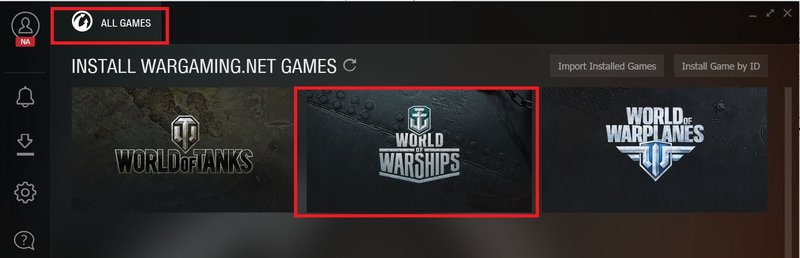
- The game installation window will open. Here you can select:
- To continue the installation process, read the License Agreement and Privacy Policy. If you accept them, check the corresponding box and clickInstall.
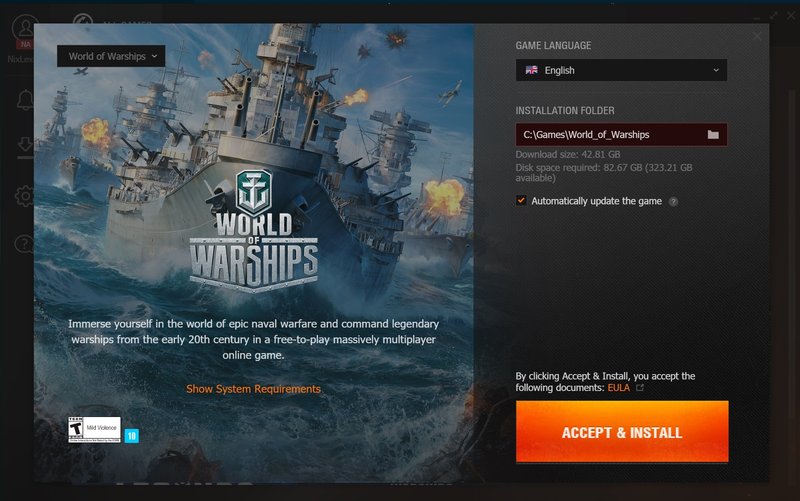
- The “World of Warships” tab will appear in the WGC, and the installation process will begin. If you launch one of the Wargaming games during the installation process, it will stop. You can resume it manually by clicking the corresponding button.
- If you do not resume it manually, it will continue automatically when you exit the game. You can always pause the installation or update process and resume it at a time that suits you.
- After the installation or update, you’ll see the “You are running the latest game version” message, as well as the version number. The “Play” button will also become available.
- For some games, additional launch options are available. If there’s an arrow on the right side of the “Play” button, click it to see possible launch options and their description.
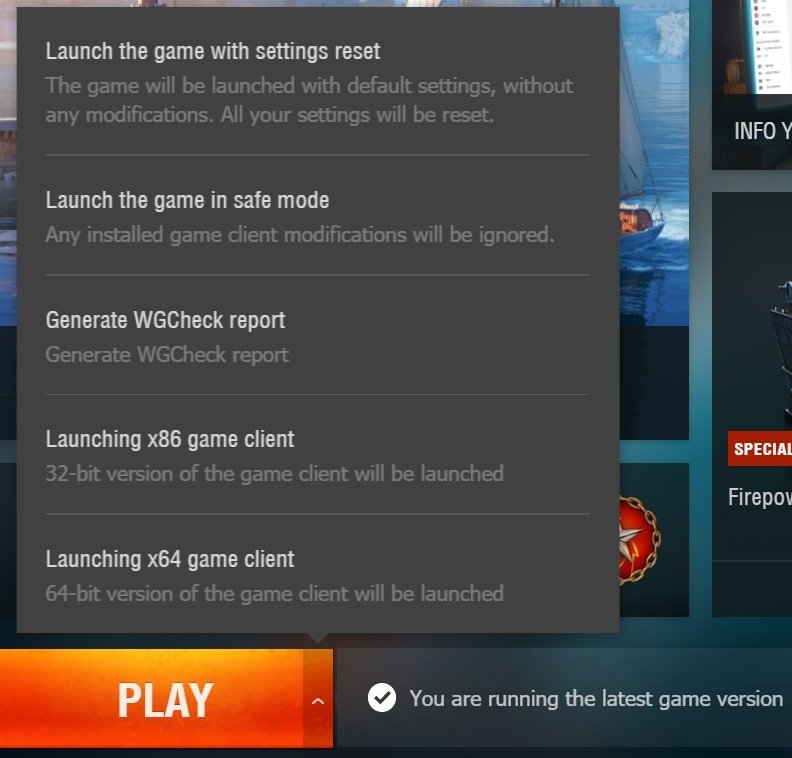
- You can learn more about additional WGC settings and the other possibilities it offers in a special section of our Knowledge Base.
Launching the Game
After the installation is complete, you can launch World of Warships from the desktop shortcut or the start menu. Upon launching the game, you’ll be prompted to create a new account or log in with an existing one.How to play World of Warships?
Gameplay of World of Warships is intuitive clear:battles are taking place in “fifteen on fifteen” mode. Before the start of the match every player should pick one of the four ship classes. There are aircraft carriers, cruisers, battleships and destroyers. The gamers are divided in two teams, which fight with each other until somebody win by eliminating enemy’s ships. And then the choice is yours: you decide how to play World of Warships, createtactics and traps for enemies.
Here you can download full World of Warships game and enjoy epic battle!
System requirements
This game does not demand in terms of technical characteristics. Here you can download World of Warships for free. World of Warships is available for two platforms: Windows and macOS. If you want download full client of World of Warships, you should follow these requirements:
- Installation file size: 6.5 MB.
- During installation, 63.9 GB of files are downloaded additionally.
- Space needed on the hard disk for game installation: 108.7 GB.
- Hard disk space used by the installed game: 67.2 GB.
Minimum |
Recommended |
Maximum Full HD |
Maximum 4K |
|
| Operating System | Windows 7 x64 | Windows 7×64 / 8.1/ 10/ 11 | Windows 7×64 / 8.1/ 10/ 11 | Windows 7×64 / 8.1/ 10/ 11 |
| Processor (CPU) | Intel Core i3-3210 3,2 GHz AMD Athlon X4 970 Quad Core 3,8 GHz | Intel Core i5-10400 2,9 GHz AMD Ryzen 5 3600 3,6 GHz | Intel Core i7-8700K 4,2 GHz AMD Ryzen 5 3600 3,6 GHz | Intel Core i7-8700K 4,2 GHz AMD Ryzen 5 3600 3,6 GHz |
| Active Memory (RAM) | 6 GB | 8 GB | 8 GB | 8 GB |
| Graphics Card (GPU) | Nvidia®Geforce® GT 640 Intel UHD 630 AMD Radeon™ R7 240 | Nvidia Geforce GTX 770 AMD Radeon RX 570 | Nvidia Geforce RTX 2060 AMD Radeon RX 5700 XT | Nvidia Geforce RTX 3060Ti AMD Radeon RX 6800 XT |
| Screen Resolution | 1280×720 | 1920×1080 | 1920×1080 | 3840×2160 |
| Video Memory (VRAM) | 2 GB | 4 GB | 6 GB | 6 GB |
| Audio Card | Compatible with DirectX 11 | |||
| Internet Connection | Broadband Internet connection | |||
Frequently Asked Questions (FAQ)
Yes, it is. The game is spreading on free-to-play platform.
This videogame, like the earlier games (World of Tank sand World of Warships) was created and produced by Wargaming and release firstly in 2015. The success of the game is based on high realism of the gameplay, colorful design, a large selection of military equipment. First and fast fact: originally, only US and Japanese ships were available for the gamers. As the time passes, developers have expanded the arsenal and added Russian, German and English ships.
On this site you can download World of Warships in [year] year on pc for free, wherever you are. Here are separated download files for every region. Also, there are files for Windows and Mac users, so, for example, you can download World of Warships for mac. Find your own on page belowand join the battle immediately!
If you are looking for World of Warships codes or you don`t know how to redeem promo codes click here.
The game doesn’t take up much memory space – it`s about 63.9 GB (without new updates).
World of Warships requires approximately 63.9 GB to download. The installation file itself is only 6.5 MB, but during installation an additional 63.9 GB of files are downloaded. You’ll need 108.7 GB of free space during the installation process, though the final installed game takes up 67.2 GB on your hard disk. Players with limited storage space can reduce the download size by selecting specific components or languages during installation.